Welcome New Members with Style
Slime Bot makes it easy to create custom welcome messages and automatically assign roles to new members in your Discord server.
Get Started FreeJoin the 0 server's already using Slime Bot today!

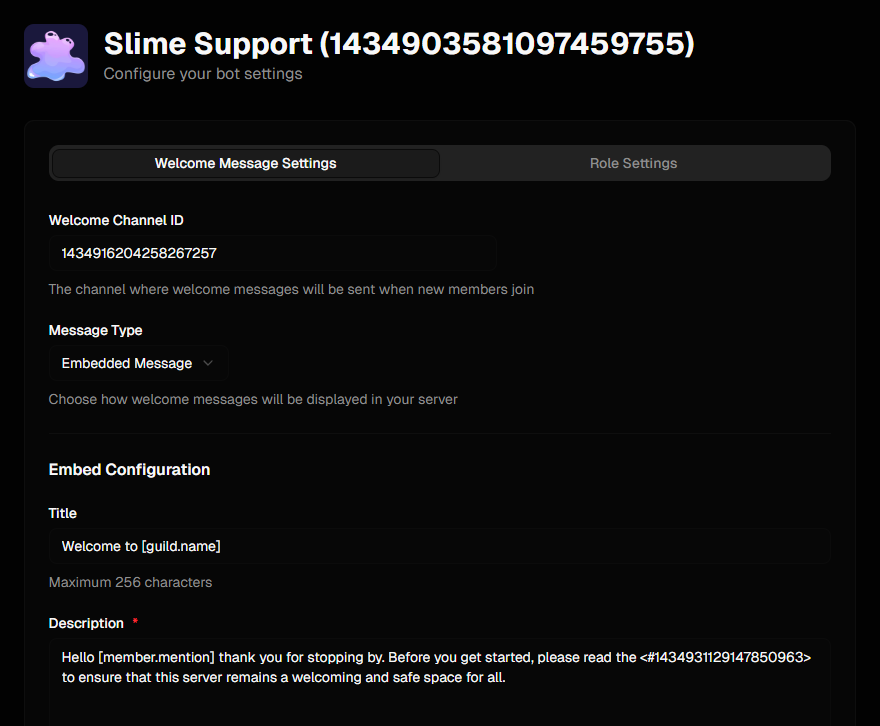
Customizable Messages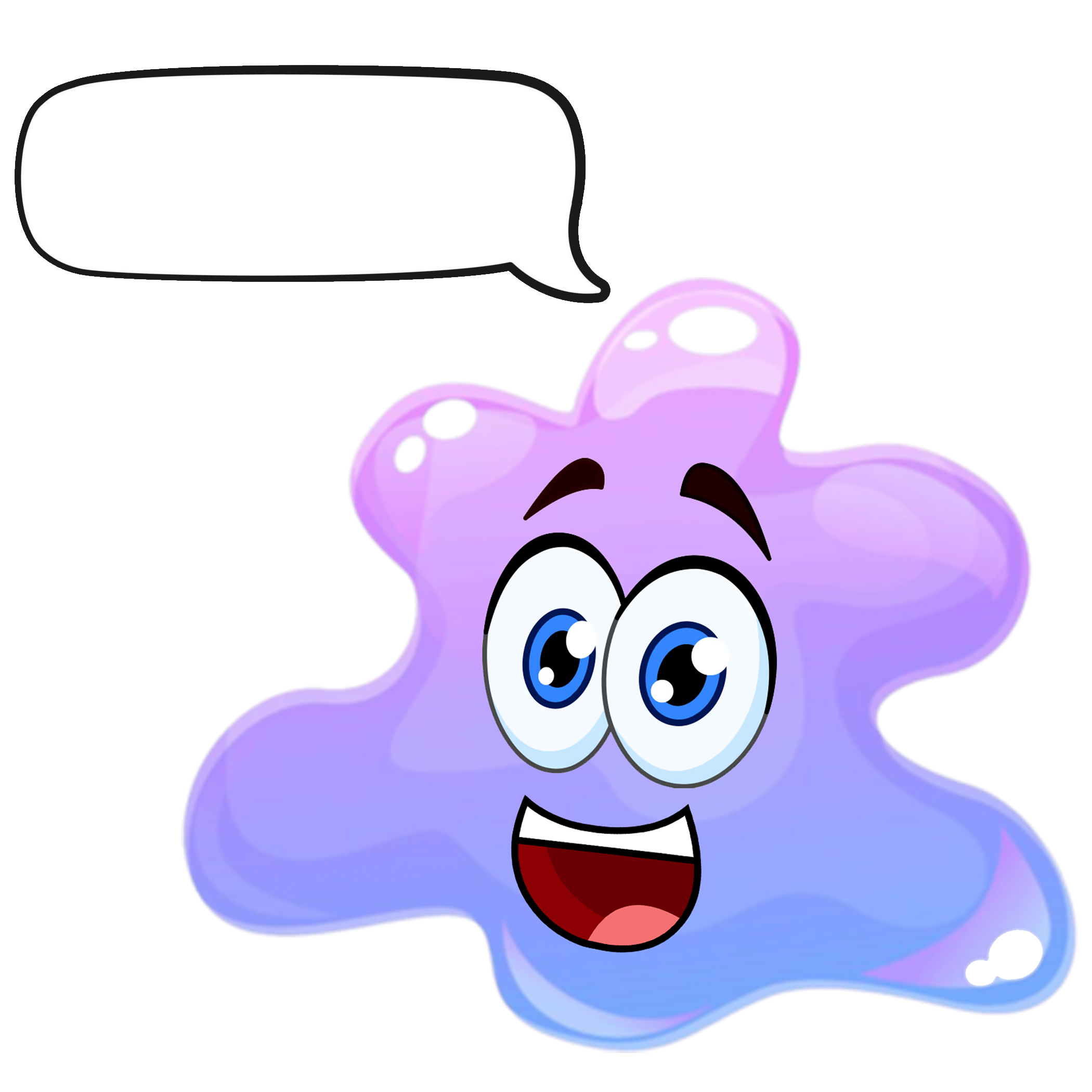
Create beautiful embedded welcome messages that greet new members when they join your server. Customize the title, description, colors, and more to match your server's branding. Use dynamic variables like member mentions and server names to make each welcome feel personal.
Automatic Role Assignment
Streamline your server management by automatically assigning roles to new members as they join. Simply add the Discord role IDs you want to assign, and Slime Bot handles the rest. Perfect for giving new members access to specific channels or identifying them as newcomers.
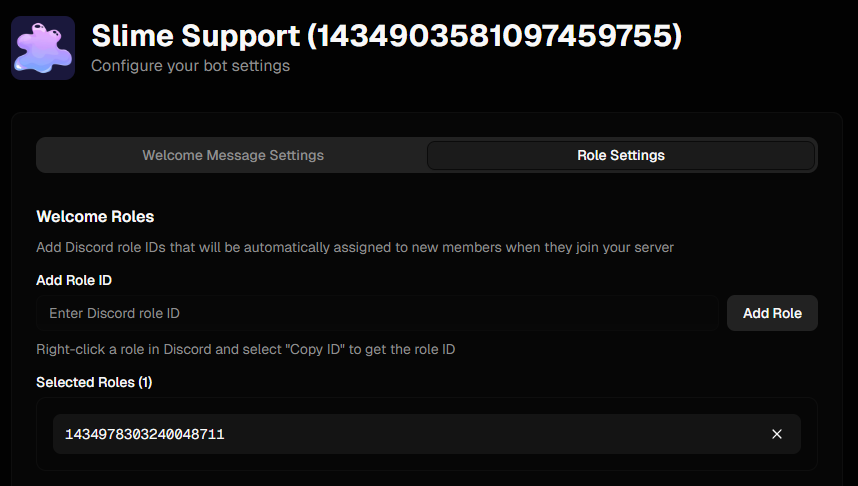
Where to begin?
- 1Invite Slime Bot to your Discord server using the invite link below
- 2Log in to the dashboard with your Discord account
- 3Select your server from the list of available servers
- 4Configure your welcome message and automatic role assignment settings
- 5Save your settings and you're all set!
What're you waiting for?
Take the stress out of managing new members, allow Slime Bot to do the work for you.
Invite Slime